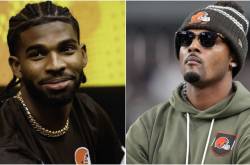Android manufacturers keep the users within bounds giving a false feeling of freedom. Though Android is one of the most open mobile operating systems, the users are quite limited in terms of customizations. There are some files as well as settings that an average user cannot change. But you can get a magic key to open all the doors locked by manufacturers or carriers. Don't know how to get the key? Just root your Android and get the best out of the system. What Is Rooting? Rooting can give your Android superpower. On a basic level, rooting means obtaining so-called root access or admin rights. What does that mean? It's like being an admin on Windows. The system allows multiple users but only one account (admin) has more rights than others. Root access allows you to do more on the one hand, and on the other, it's more responsible to do more than manufacturers or carriers allow. Rooting gives more access to the system files and settings. And that means both more power as well as more
Read More




![Sanju Samson Has A Heartwarming Interaction With Delhi Fans Ahead Of IND Vs NAM T20 World Cup 2026 Match [Watch]](https://blogadda.s3.amazonaws.com/images/posts/sanju-samson-has-a-heartwarming-1770878660-medium.jpg)